Collections
Artifacts can be grouped into versioned collections. This allows you to reference a “set” or “collection” of artifacts. For example, you may wish to group all of the logs that you typically use to build a map or run a ML pipeline in a collection.
These collections are versioned, so you can pin your pipelines to a particular collection, or just use the latest collection.
You can see the available collections by clicking the ‘Collection’ tab in the catalog:
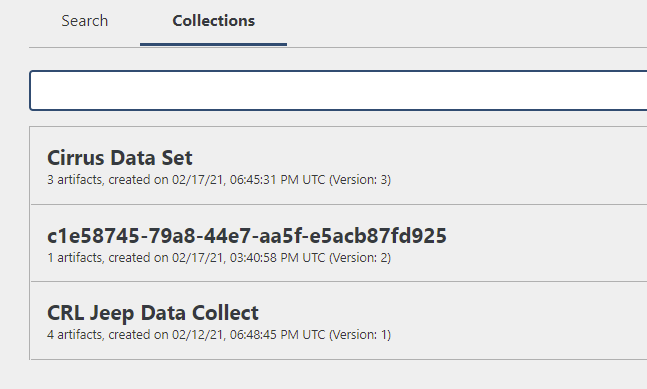
Clicking on any of the collections will then display the artifacts that are contained within that collection:
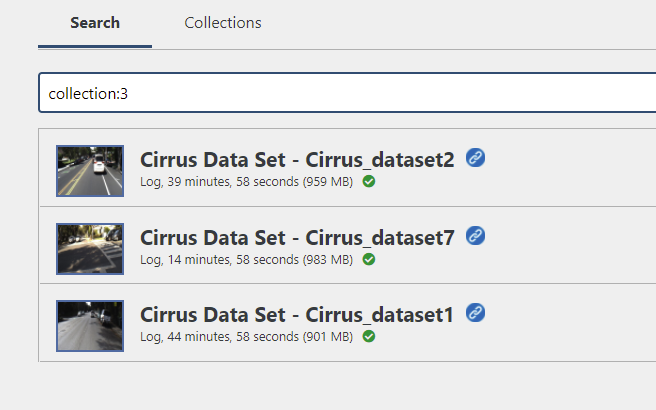
Note that you can search over both collections, and search within collection results, by using the search bar.
If you want to collect collections, you need to use the command line tool at the moment:
./build/ark-collection-tool --create "My Collection Name" <artifact guids...>
You can update a collection by giving it the GUID of an existing collection and the updated set of artifacts to set:
./build/ark-collection-tool --update <colletion guid> <artifact guids...>
Existing collctions may be modified with ‘–add-artifacts-to-collection’ and ‘–remove-artifact-from-collection’ commands:
./build/ark-collection-tool --add-artifacts-to-collection <colletion guid> <artifact guids to append...>
Finally, you can list all of the collections, or the artifacts in a collection,
by using --list or --artifacts:
dtascione@ubuntu:~/ark$ ./build/ark-collection-tool --list
6cd0f98d-134f-42b2-a995-0b6686a5c02d V: 3 2021/02/17 13:45:31 EST Cirrus Data Set
86d7ed9e-a706-4f35-8223-faa407ff83a1 V: 2 2021/02/17 10:40:58 EST c1e58745-79a8-44e7-aa5f-e5acb87fd925
498ffd72-f2d6-4d65-a076-79dcd10e6350 V: 1 2021/02/12 13:48:45 EST CRL Jeep Data Collect
dtascione@ubuntu:~/ark$ ./build/ark-collection-tool --artifacts 6cd0f98d-134f-42b2-a995-0b6686a5c02d
dbf14284-d08b-4c64-9ff8-e26af2aa034e
985433dd-cb20-4280-8d1b-be0223645340
318aeb8d-f03c-43e3-a672-c4bf09023002