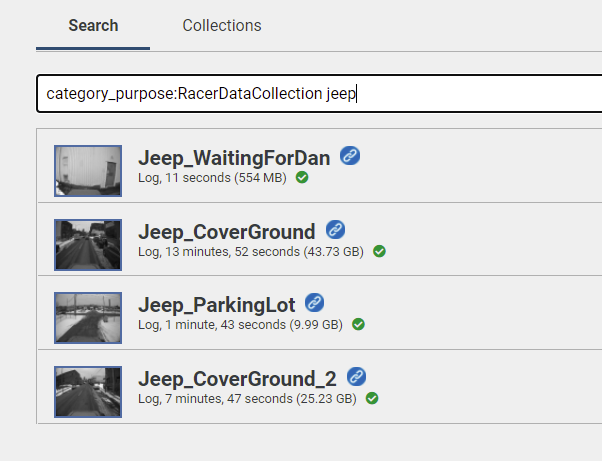Searching
You can query the catalog either through the API or the web frontend. In both cases, you query with a “query string”, which allows you to filter the results down or find artifacts of interest.
The “query string” follows a simple syntax:
- Any plain keyword is searched as a keyword (ie, “data” finds all artifacts with “data” in the metadata)
- Search against attributes with
<attribute_name>:<attribute_value>. This will match all attributes with that name/value pair. Additionally, you may use the==,=,!=,>,>=,<and<=operators for comparison-based searching of attribute values. - You may use groupings for attribute searches, such as
(robot_serial > 10 and robot_serial < 40). You may use theandororkeywords inside groupings. - Search for specific artifact types with
type:<artifact_type>. For example,type:logwill find all logs. - Sorting by a particular column with
sort:<column>, wherecolumncan bename,ingest,size, orduration. - Limiting the number of requests with
limit:<number>. - Find artifacts belonging to a collection with
collection:<version> - Use the keywords failed, successful, or running to find all artifacts with jobs in one of those states.
- You can search for all logs that are in a time range with either
creation_timeoringest_timefollowed by a operator (>=,>,<,<=). For example,creation_time>1729018556.
It is expected that more keywords will be added over time.
As a quick example, here is a search for all logs that failed ingest:
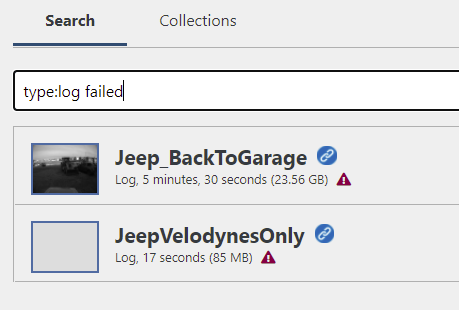
Here is a search for all artifacts with the ‘jeep’ keyword in them and with the
attribute CATEGORY_PURPOSE matching RacerDataCollection: