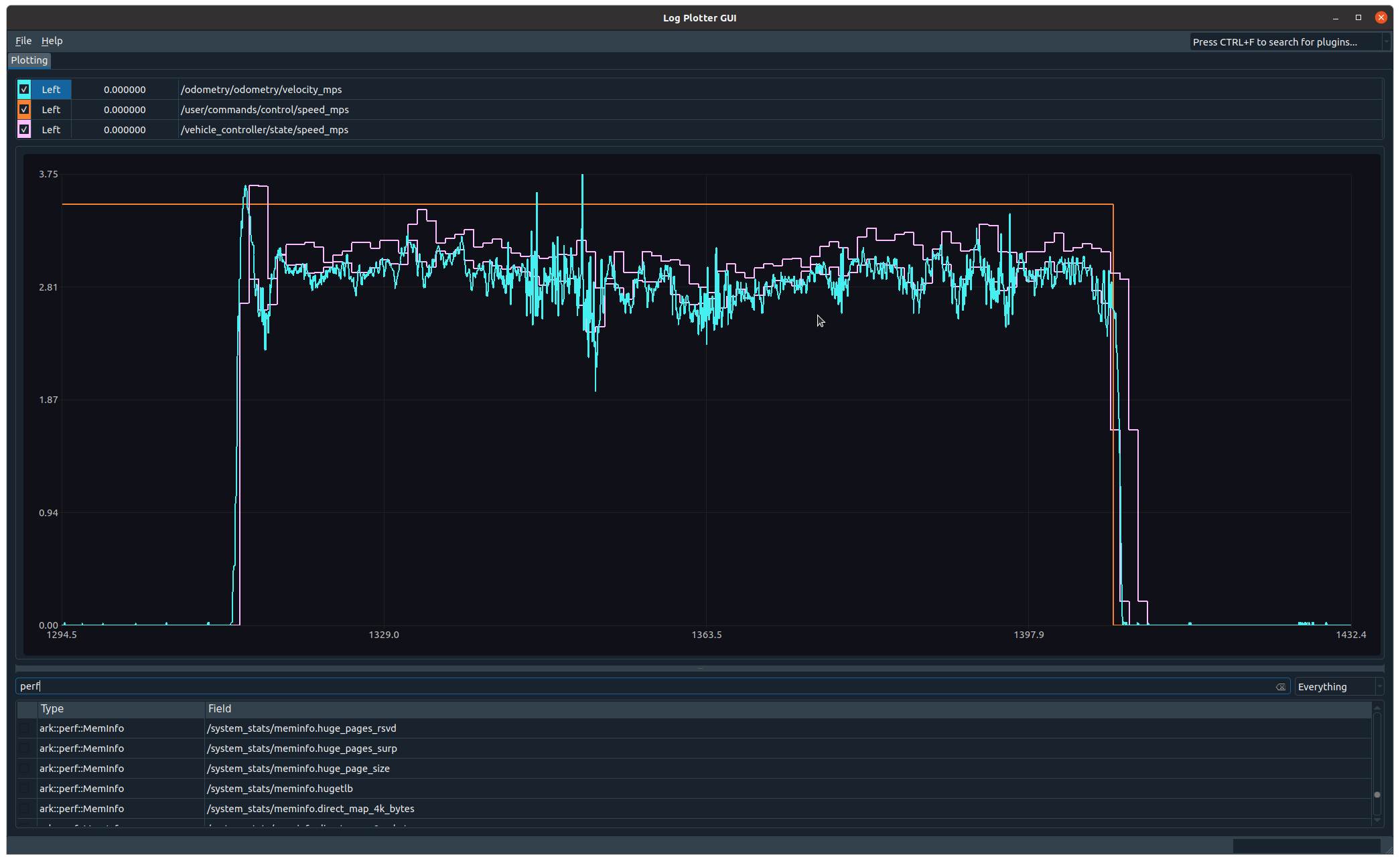Tools
Log Tool
The ark-logtool provides a few functions to help make sense of a log. You
can point the tool towards the path of any log, and then query it for
its time range, the objects being logged, its manifest, or even print
out and deserialize various channels contained within the log.
It has a few major pieces of functionality:
- dumping the contents of the log (or channel) as JSON
- displaying index entry metadata (timestamps, compressed sizes, etc)
- printing the manifest out as a JSON structure
- printing the time span and duration of the log out
- listing all of the channels (and their sizes/types)
- Creating amendments with a variety of options
For commands that dump the contents of logs, you can restrict what you display by channel name or time range.
Here’s an example of dumping channels in a test log:
dtascione@desktop:~/ark$ ./build/ark-logtool ~/test_log/manifests/7c3b1ef4-5575-4491-919d-5b05d0f15ee6 -l
MIN MAX COUNT RATE SIZE(MB) TYPE NAME
17446.862 17463.864 18 1.1 0.00 gps::GpsFix /gps_fix
17447.030 17464.528 18 1.0 0.00 logging::LogWriterStageStatistics /logger/statistics
17446.340 17464.729 180 9.8 316.41 video::CameraImage /realsense/color/image
17446.645 17464.110 18 1.0 0.00 video::VideoDeviceStatistics /realsense/color/statistics
17446.391 17464.722 235 12.8 413.09 video::CameraImage /realsense/depth/image
17447.257 17464.122 17 1.0 0.00 video::VideoDeviceStatistics /realsense/depth/statistics
17446.337 17464.777 9347 506.9 0.51 imu::RawImuData /realsense/imu/raw_imu_data
17447.156 17464.176 18 1.1 0.00 imu::ImuDeviceStatistics /realsense/imu/statistics
Dumping a log as JSON
The ark-logtool can dump any channel as a JSON message, which is formatted in
such a way that you can post-process it with jq or other tools:
./build/ark-logtool ~/logs/a49aa8a4-0e58-4bb7-8101-e67ef2e54fc2 -dc /robot/wheel_encoder_data
[
{
"capture_time_ns": 1730823676000,
"ticks": [
22758,
64267
]
},
{
"capture_time_ns": 1730833680000,
"ticks": [
22758,
64267
]
},
{
"capture_time_ns": 1730843678000,
"ticks": [
22758,
64267
]
}
]
Piping into jq to show the two ticks next to each other:
./build/ark-logtool ~/logs/a49aa8a4-0e58-4bb7-8101-e67ef2e54fc2 -dc /robot/wheel_encoder_data | jq '.[] | "\(.ticks[0]), \(.ticks[1])"'
"22758, 64267"
"22758, 64267"
"22758, 64267"
The JSON Lines (jsonl) format is also supported by adding the option --format-json-lines. This is strongly recommended for any streaming or parallel processing use cases. This format is functionally equivalent to using the standard JSON format and piping it to jq '.[]
./build/ark-logtool ~/logs/a49aa8a4-0e58-4bb7-8101-e67ef2e54fc2 -dc /robot/wheel_encoder_data --format-json-lines
{"capture_time_ns":1730823676000,"ticks":[22758,64267]}
{"capture_time_ns":1730833680000,"ticks":[22758,64267]}
{"capture_time_ns":1730843678000,"ticks":[22758,64267]}
Note that using the option --include-timestamps will inject timestamp messages
on standard output, and the data can no longer be processed by jq. This applies even when using --format-json-lines.
CSV Extraction
You can dump individual channels to CSV files with the ark-extract-csv tool.
This tool can only dump “primitive” fields from a message (not nested objects
or lists). It constructs one column per field in your message.
For example:
$ ./build/ark-extract-csv ~/outside_logs/manifests/9aef0dd9-3852-4568-bb52-6cd56239b4a9 -c /gps_fix
indexed_time,fix_time_utc_ns,latitude,longitude,altitude,satellites_tracked
1464.676630,1604867005000000000,40.397813,-79.769104,232.900000,9
1465.680934,1604867006000000000,40.397813,-79.769103,233.000000,9
1466.676053,1604867007000000000,40.397814,-79.769103,233.000000,9
1467.677721,1604867008000000000,40.397814,-79.769103,233.200000,9
1468.673769,1604867009000000000,40.397814,-79.769103,233.500000,9
Amendments
The ark-logtool allows for easy generation of amendments for common scenarios.
- Create a new manifest obeying filtered time and channel inputs.
- Renaming channels from one string to another. This allows you to ‘repair’ a log that used the wrong channel name or had channel names change over time.
- Set the name of amendments, making it a bit easier to organize log data.
- Update channel to be marked as latched, even if it was originally recorded as non-latched
- Update the organization identifier, which is a required field for uploading logs to Ark Catalog
Plots
Built-in tools allow automatic plotting of fields within your messages. The ark-log-plotter-gui tool allows you to visualize messages
from the entire log. Data is plotted according to the logged timestamp. Users can zoom in to inspect details as needed.